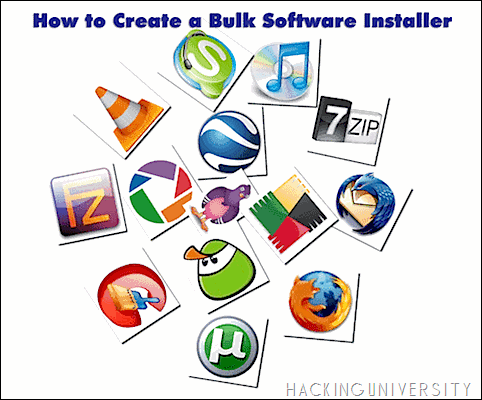
Follow the below instructions on how to create bulk software installer .:
1. Go to NINITE.com
2. Now simply choose apps for which you want to create the installer its really easy you just have to check the software and them click GET INSTALLER.
3. Now it will simply give you the normal .exe file for the download, now run it and it will download and install those apps automatically.
Now Enjoy this free application which will help you in setting up your computer easily and in a faster way.

























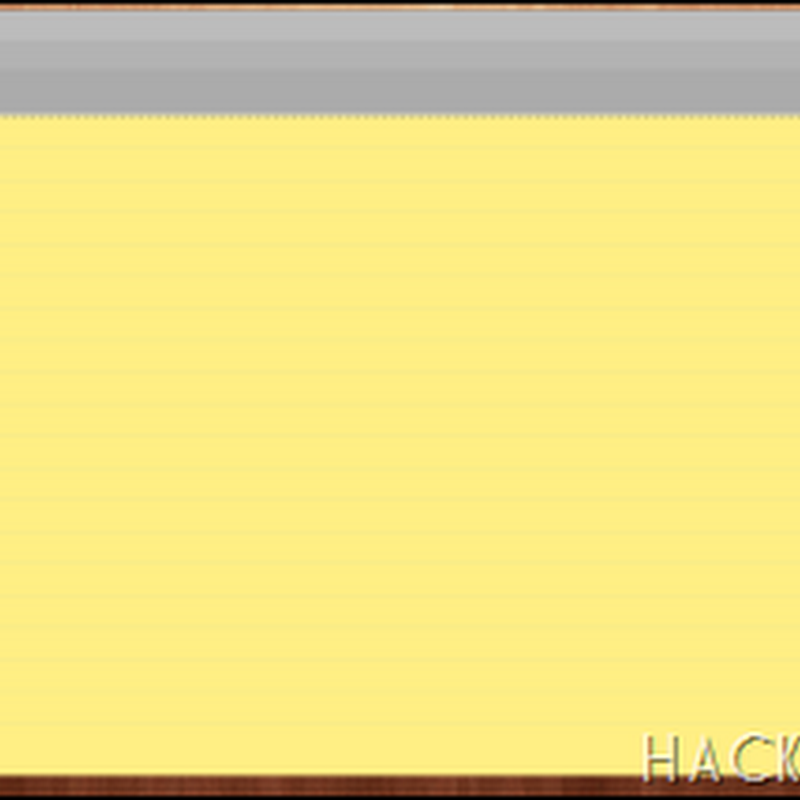






0 comments: