Steps to Get Paid Cydia Apps for Free .:
1. You should have iPhone, iPod or iPad.
2. Be on a Wi-Fi, 3G because you need to have Internet Access.
3. Your Device should be Jailbroken to Get Cydia on it. ( If you are on 4.3.3 than you can see this jailbreaking guide to jailbreak your phone).
4. Open cydia on your phone.
5. Push the Manage tab then hit Sources.
6. Then Press Edit then Add on the top of your screen.
7. Enter any of the Below Repository .:
cydia.xsellize.com
8. Click “Add Source”
9. If it says something like Add Anyway or Cancel Click Add Anyway.
10. Now you have added the repository so now you can search and install any paid application from this thing just click on source tab in the manage and click on install and that’s it now you will get every paid app for free.

























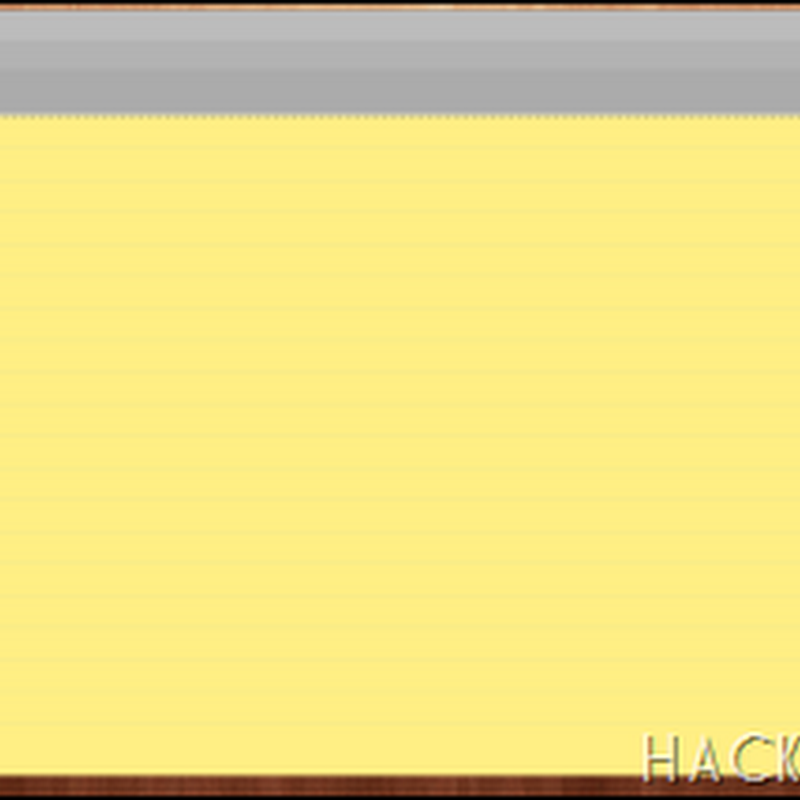






0 comments: