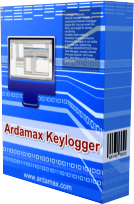 Armadax Keylogger is a very powerful small size keylogger which is able to sniff any passwords or Logs easily without any professional knowledge. So below I had created a tutorial on how to use Armadax Keylogger 3.0 which will help you out so have fun grab the tutorial below.
Armadax Keylogger is a very powerful small size keylogger which is able to sniff any passwords or Logs easily without any professional knowledge. So below I had created a tutorial on how to use Armadax Keylogger 3.0 which will help you out so have fun grab the tutorial below.Follow the below steps to Sniff Passwords with Armadax Keylogger .:
1. Download Armadax Keylogger 3.0 Full Version From HERE
Password: hackinguniversity.in
2. Now simply install with setup provided and copy POL.exe from the crack folder to the keylogger program files directory.
( Remember your antivirus may give you warning about the POL.exe as a virus but its nothing and you need to replace that in order to use the remote installation feature )
3. Now you have a installed it simply open it and Click enter Registration Key and enter the below details as follows .:
 Registration Name: Kimberley Ronald
Registration Name: Kimberley RonaldRegistration Key: RGA3Y3A-M3D88-T3HU5-T28TM-G47A S-SFTD7-624JC
4. Now we are going to make the Keylogger Remote file which we give to your victim for the sniffing purpose.
Simply click Remote Installation, as it is done in the right side image.
5. Now after you click on Remote Installation you will be presented with something like below screen which will help you in creating your Remote Installation Package .:

6. If you want to bind Keylogger Remote file with another application or file click the box that says “Append keylogger Remote file to file or another application” and browse file or application that you want to bind it with, well the best way is to skip this and bind the keylogger after creating the remote file.
7. Now click “Additional components” and tick “Installation Package Binder” like done in the screenshot, and click next.

8. Now you will see some invisibility settings screen like below make sure that every thing is checked than click next.
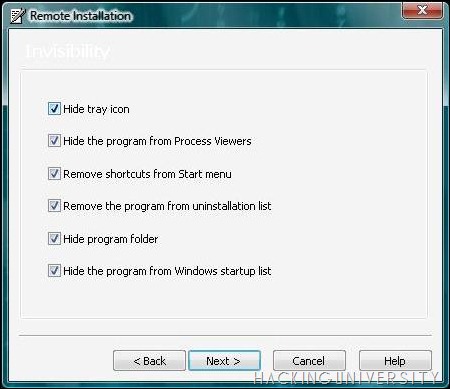
9. Now you will get to the Security Enabling screen make sure you enable it and enter some good stealth password and check all the boxes below than click next.

10. Now it will show the Update screen make sure to Uncheck it.

11. You will get some more options just make sure to match them with the below screenshot and choose the destruction mode.

12. Now you will be @ the main control panel which is very important to be configured just choose like below in the screenshot.

13. Now you have to create an account @ www.DriveHQ.com and go to your online storage and make a new folder called “LOGS” ( This will be the folder where Logs captured will be send )
14. Now configure Armadax Keylogger FTP Section .:
Where it says FTP Host Enter: Ftp.DriveHq.com
Where it says Remote Folder Enter: “LOGS” Set the Port to “21” and choose Passive Mode.
Now enter your DriveHQ Username and Password like below .:

15. Now simply click on Test above to Test if its working or not, and then it will POP Up something like below .:

If you get any errors then make sure the username and Password is right.
16. Now you will see something like below screen which asks you what you wanna capture and what you wanna Log out just Uncheck the Screenshot Capturing.

17. Now just change the name and icon as it should look real not a keylogger file.

18. Now after choosing the bets name and icon for your keylogger hit Finish and it will show something like below .:

That’s it your remote file is complied and ready to be shared with your victims and ready for grabbing their password and keystrokes.
Now as soon as this file is Double clicked it will be invisibly installed and you will get logs as soon as they are captured.

























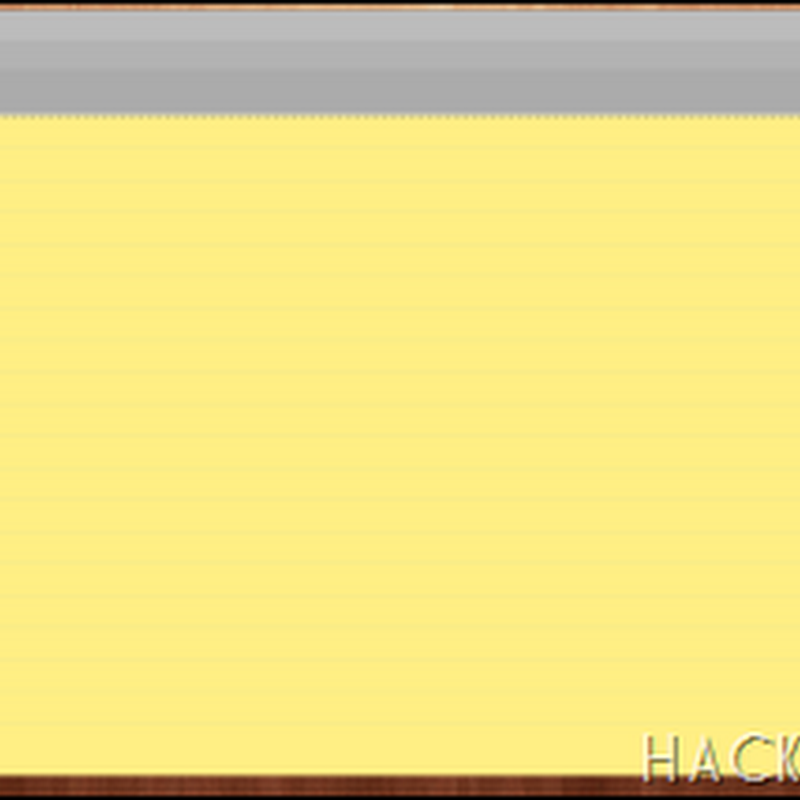






0 comments: