Facebook introduced new chat interface, which for some people is really a mess as it is not much comfortable so we are back with another trick to get back your old Facebook chat back follow the below trick to see how it works. Remember this trick uses Firefox web browser and a greasemonkey script so you have download it to enable the script.


Follow the below trick to get Old Facebook Chat Back .:
- Please ensure that you are using Firefox Web Browser.
- Download the Greasemonkey add-on for Firefox.
- Now install the Facebook Sidebar Chat Reversion Script.
- Now you are done with everything, simply login to your Facebook Account and use the old Chat.

























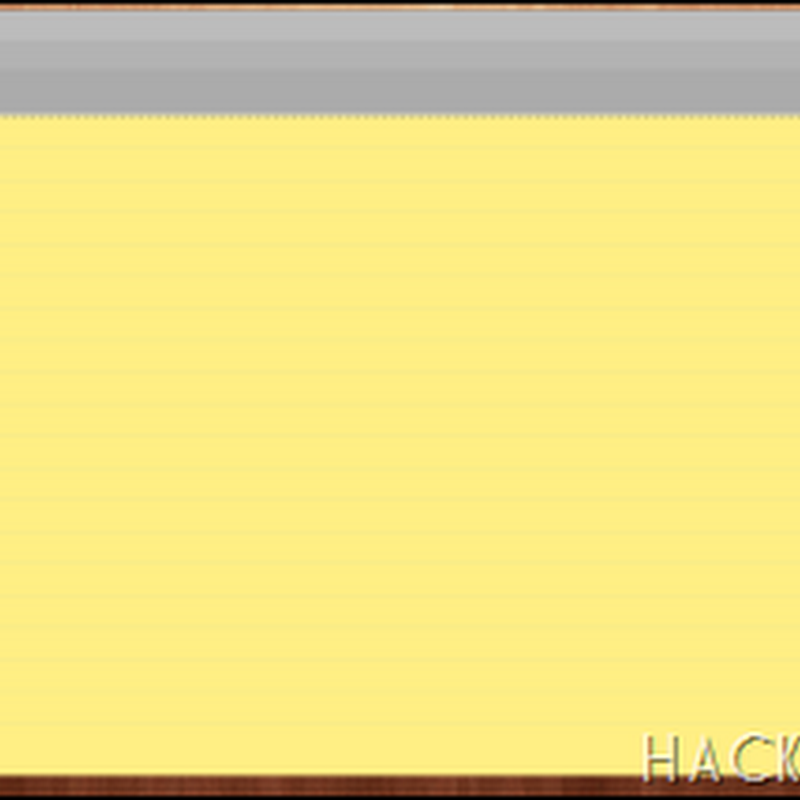






0 comments: