There is a new tutorial for you, much easier as well, if this doesn’t work for you or you do face difficulties, then check out the symbian signing process while being offline without Open Signed here.
Get your Nokia Symbian Themes/Applications Symbian Signed yourself! Its dead easy so Do It Yourself!!! (…err with pics n a tutorial it really is!)
All righty sparky! Here we go:Step by Step Symbian Signed Tutorial to Self Sign you Nokia Themes or Applications:
Here is a flick of the entire steps of what you have to do in a signing process:

1) Go to https://www.symbiansigned.com and register a new account immediately.

Since they dont let you register with any email services like (yahoo, gmail, hotmail etc.) try to register with a local or office or even university email address that you might have. Don’t have any local or office email address? No problem! Then you can just search google for any social networking site and register there, usually ninety nine percent would provide you with an email address once you register. Once registered there, use that email address to register with Symbian Signed and veriy everything they say accordingly.
2) Go to My Simbian Signed, Developer Certificates and download DevCertRequest tool.
Direct link: http://developer.symbian.com/main/downloads/files/DevCertRequest_windows.exe.zip

3) Install the application in your PC and download the private keyfile (Chaos Inc Key file aka or the back up .key in attachment, I have provided an extra key file just in case)
4) It’s now time to create the certification request: open the DevCertRequest application you just installed and fill in the fields like this:


Use the key you just downloaded ( Chaos Inc.key or sultan.key ). Set your desired password: 0123456 5) Go ahead to next steps and follow examples shown below:

6) Insert your IMEI number (…and yours only, don’t experiment otherwise, you may sign up for someone else’s phone and not yours lol) and add all application capabilities:



7) Click on finish and your Certificate Request will be created. You can find this file in the folder C:\Program Files\Symbian OS Tools\Developer Certificate Request\xxxxxxx.csr xxxxxxx = the name you have used in step 4 (in this specific tutorial it is : dzed.csr)


9) Go to My Symbian Signed Developer Certificates. My DevCert Direct link: h**ps://www.symbiansigned.com/app/page/devcert/certListdownload and download your certificate (in this specific tutorial : dzed.cer) !

10) Create a folder and place in FExplorer.sis as in this tutorial (it can be any file), the certificate you downloaded from Symbian Signed website, Private Keyfile (Chaos Inc. or the other .key) and signsis.exe and auto_signsis.bat (you can find it in the attachment)
11) Open auto_signsis.bat with notepad Code: signsis FExplorer.sis (or any application or theme), FExplorer_signed(your file, theme or application).sis xxxxxx.cer, Chaos Inc.key 0123456 (xxxxxx.cer is the certificate you created, and downloaded from Symbian Signed web site change it with yours) example with this tutorial and the version downloaded : Code: signsis FExplorer_english_3ed_116b_unsigned (or any unsigned application or themes).SIS, FExplorer_signed(or any unsigned application or themes).sisdzed.cer Chaos Inc or the other .key 0123456 – Save auto_signsis.bat (do not use Save-As just Save)
12) double click on auto_signsis.bat This will create a new file called FExplorer_signed.sis (or whatever you want, just change the filename), install it and enjoy this great App And you are done!!!! Here are all the files in one package: Symbian Signed Files and Tools and the Key Certificate Files!
The time frame in which Symbian Signed lets people without publisher ID sign applications/games/themes etc is from 9:00am to 3:00pm GMT. Please sign your thing within that time to be successful with the signing process. Godspeed!

























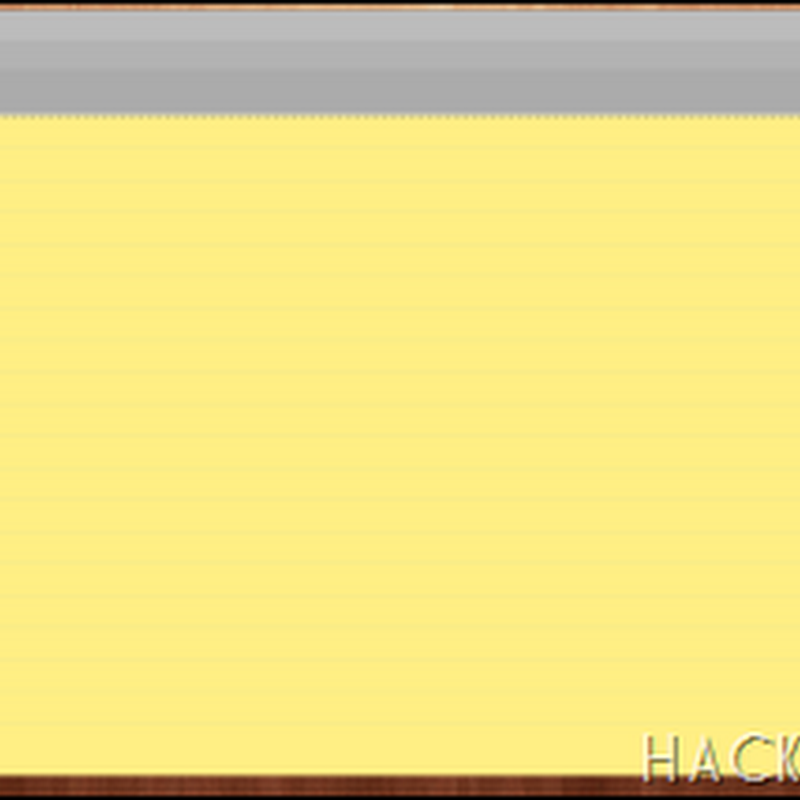






0 comments: