Windows Live writer is a very popular blogging software used by many professional blogger. Its customizations, plugins and many daily used features makes it the best and free blogging software from Microsoft. Now as you do lots of blogging from one software you normally capture and store data on one computer, which can be dangerous if you have a lose or any outer damage to that computer you will loose all the data or if any case you wanna migrate or duplicate the data on another computer this post will help you out.
 Yesterday I just bought a new Dell Xps15 Laptop and I am really impressed by its design and i5 Processor so I was really confused on how to transfer Windows Live Writer data from older i3 Computer to this new one laptop as I had many automatic linking stuff and much more I just needed the best all in one utility to backup everything from plugins to settings so I came across Windows Live Writer Backup Utility. So follow the below steps to get to know how to backup and restore your Live Writer’s Data.
Yesterday I just bought a new Dell Xps15 Laptop and I am really impressed by its design and i5 Processor so I was really confused on how to transfer Windows Live Writer data from older i3 Computer to this new one laptop as I had many automatic linking stuff and much more I just needed the best all in one utility to backup everything from plugins to settings so I came across Windows Live Writer Backup Utility. So follow the below steps to get to know how to backup and restore your Live Writer’s Data.
Procedure for Backing Up Live Writer’s Data .:
1. Download Live Writer Backup Utility ( Click Skip Ad after clicking )
2. After downloading this utility run this application as an administrator on the PC on which you had installed Windows Live Writer you will see something like below .:
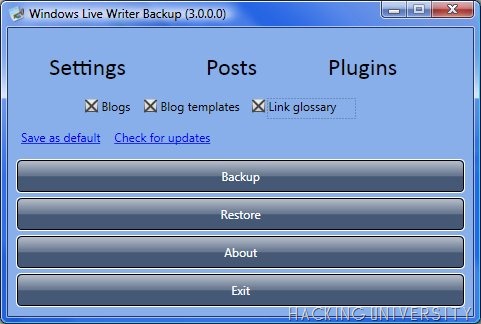
3. Now from here you can choose what things you wanna backup from your Live Writer Application. Simply select and click Backup, Just give a name to your Backup and it will process your backup like below.
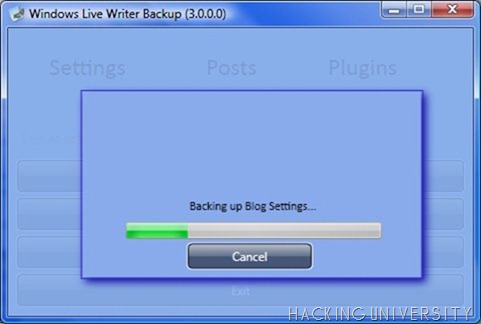
4. Now you will have your Backup file where ever you stored it on Desktop or where ever. Now you have safely backed up your Settings for Live Writer.
5. Now if you want to transfer these settings to another Pc running Live Writer just move the backup to that computer and install live writer backup utility to that computer as well now just open the utility as an administrator and click restore as you see in the 1 image.
6. It will process your Restoration and simply give you success with the restoration process like below .:
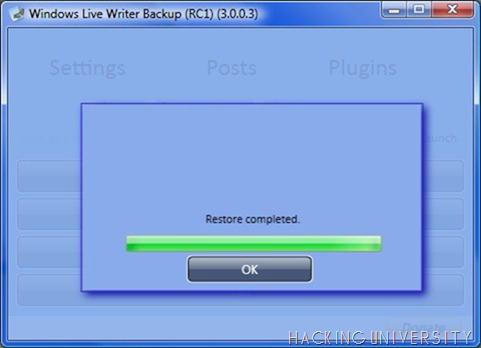
That’s it guys the simple way to Backup and Restore your Live Writer Settings hope you all got it but if you have any problem or query just comment below and I am always there to help you out.
 Yesterday I just bought a new Dell Xps15 Laptop and I am really impressed by its design and i5 Processor so I was really confused on how to transfer Windows Live Writer data from older i3 Computer to this new one laptop as I had many automatic linking stuff and much more I just needed the best all in one utility to backup everything from plugins to settings so I came across Windows Live Writer Backup Utility. So follow the below steps to get to know how to backup and restore your Live Writer’s Data.
Yesterday I just bought a new Dell Xps15 Laptop and I am really impressed by its design and i5 Processor so I was really confused on how to transfer Windows Live Writer data from older i3 Computer to this new one laptop as I had many automatic linking stuff and much more I just needed the best all in one utility to backup everything from plugins to settings so I came across Windows Live Writer Backup Utility. So follow the below steps to get to know how to backup and restore your Live Writer’s Data.Procedure for Backing Up Live Writer’s Data .:
1. Download Live Writer Backup Utility ( Click Skip Ad after clicking )
2. After downloading this utility run this application as an administrator on the PC on which you had installed Windows Live Writer you will see something like below .:
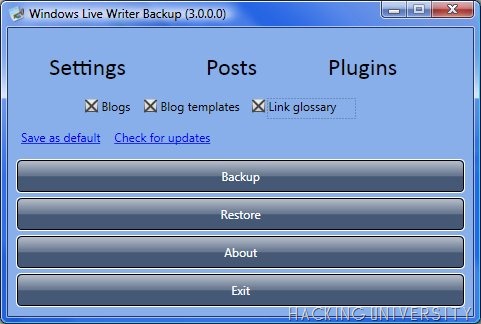
3. Now from here you can choose what things you wanna backup from your Live Writer Application. Simply select and click Backup, Just give a name to your Backup and it will process your backup like below.
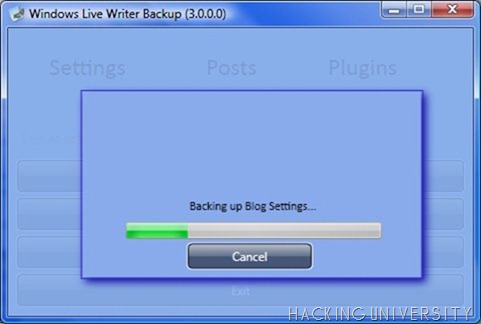
4. Now you will have your Backup file where ever you stored it on Desktop or where ever. Now you have safely backed up your Settings for Live Writer.
5. Now if you want to transfer these settings to another Pc running Live Writer just move the backup to that computer and install live writer backup utility to that computer as well now just open the utility as an administrator and click restore as you see in the 1 image.
6. It will process your Restoration and simply give you success with the restoration process like below .:
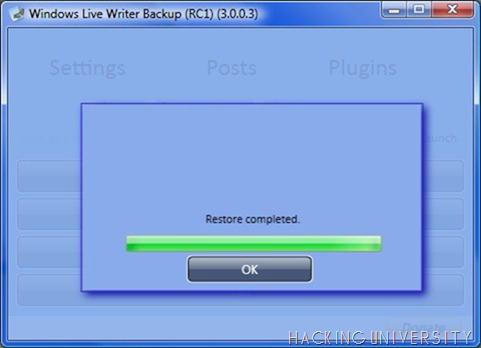
That’s it guys the simple way to Backup and Restore your Live Writer Settings hope you all got it but if you have any problem or query just comment below and I am always there to help you out.

























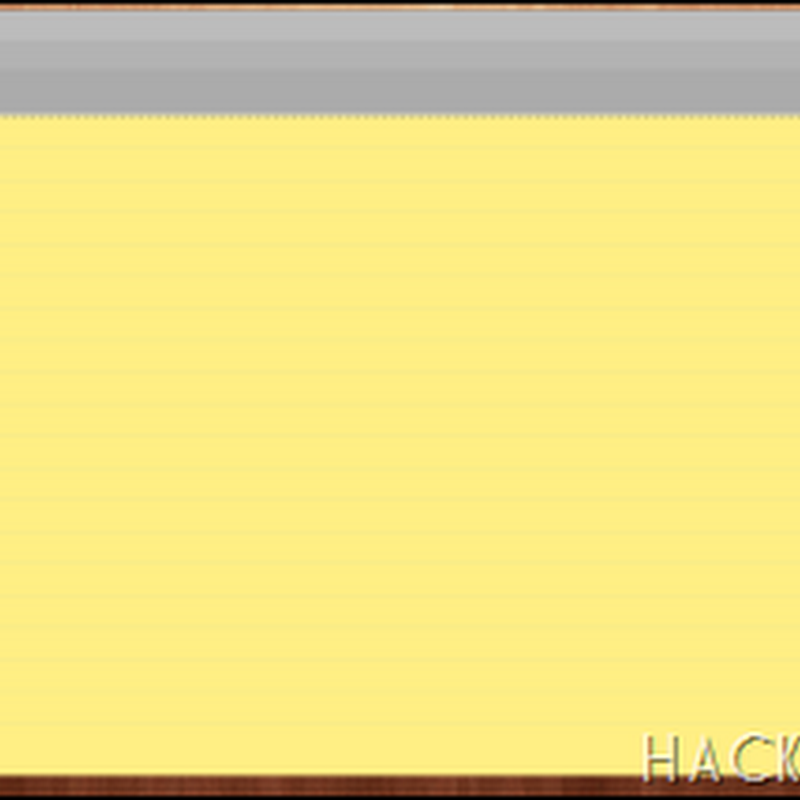






0 comments: