Installous is an App which helps you in downloading paid app from which are in App Store for free. So whenever you want to transfer Installous App from iPhone to PC the one way is to simply transfer by clicking transfer purchases from the iTunes.
But what if you want to transfer the App without iTunes well now we can with the proper guide described below.
2. Open iPhone Browser and navigate to .:
4. If you click Backup File ten you have to navigate to the default folder below to get your files .:
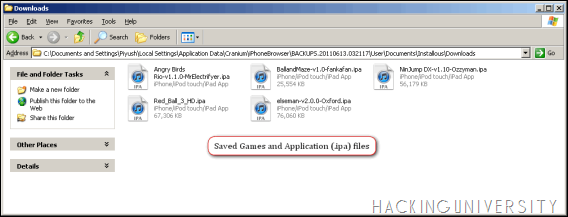
5. Now you will have all the files just copy it and simply share with your friends.
But what if you want to transfer the App without iTunes well now we can with the proper guide described below.
Follow the below steps to Transfer Apps without iTunes .:
1. First download iPhone Browser it’s a free software.2. Open iPhone Browser and navigate to .:
[root] >> User >> Documents >> Installous >> Downloads
3. Now in this folder you will have all the downloaded files from your Installous simply click backup or Save
As to save the files on your PC like below .:4. If you click Backup File ten you have to navigate to the default folder below to get your files .:
C › Documents and Settings › USERNAME › Local Settings › Application Data › Cranium › iPhoneBrowser.
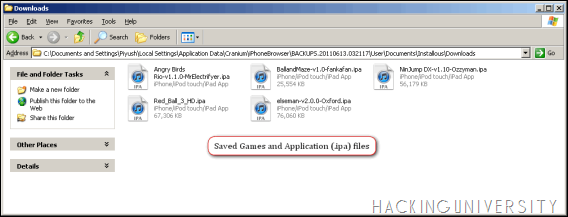
5. Now you will have all the files just copy it and simply share with your friends.


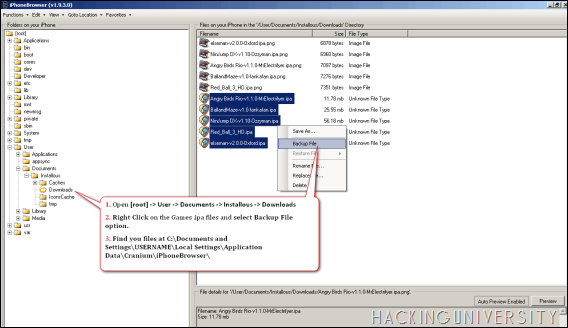


























0 comments: