* C:\. This drive is also called phone memory. Basically it is a flash memory where we can install applications and store our data. Unlike memory card, it is always inside our phone. So, even if we remove the memory card, our data are still there. However, note that the size of phone memory is limited and the more the free space in this drive the more the possibility that your phone will be running faster than if it has lesser space to use upon.
* D:\. It is the drive used to store temporary files. The contents will be deleted when the device reboots. In many cases, we don’t use this drive meaning you shouldnt tamper along or modify, delete, install, reinstall anything or everything from this site.
* E:\. It is the drive of your memory card. Normally, this is the place where we install applications and install our data. This is the drive I like to call, the safe drive.. meaning you can install/edit/delete whatever you want… though if you delete or modify some files from the system folder, or the Nokia folder there is always a risk that some applications wont be running anymore. Whatever you wanna do, just make sure you do it in a NEW FOLDER inside the drive rather than the existing ones you see when you browse this drive for the very first time.
* Z:\. This is where the ROM image is stored. It contains all the operating system’s applications and data files. Since it is read-only memory, you cannot write anything. The only way to modify the contents of Z:\ drive is by flashing the phone, for example via Nokia Software Updater. Do not work around with your macgyver skills in this drive. Too much curiosity kills the cat and the Nokia Phone might not operate anymore if you try to play around with this drive without any technical knowledge.
Compatible devices: S60 1st, 2nd, 3rd Edition, Nokia N-Series, Nokia E-Series.
* D:\. It is the drive used to store temporary files. The contents will be deleted when the device reboots. In many cases, we don’t use this drive meaning you shouldnt tamper along or modify, delete, install, reinstall anything or everything from this site.
* E:\. It is the drive of your memory card. Normally, this is the place where we install applications and install our data. This is the drive I like to call, the safe drive.. meaning you can install/edit/delete whatever you want… though if you delete or modify some files from the system folder, or the Nokia folder there is always a risk that some applications wont be running anymore. Whatever you wanna do, just make sure you do it in a NEW FOLDER inside the drive rather than the existing ones you see when you browse this drive for the very first time.
* Z:\. This is where the ROM image is stored. It contains all the operating system’s applications and data files. Since it is read-only memory, you cannot write anything. The only way to modify the contents of Z:\ drive is by flashing the phone, for example via Nokia Software Updater. Do not work around with your macgyver skills in this drive. Too much curiosity kills the cat and the Nokia Phone might not operate anymore if you try to play around with this drive without any technical knowledge.
Compatible devices: S60 1st, 2nd, 3rd Edition, Nokia N-Series, Nokia E-Series.

























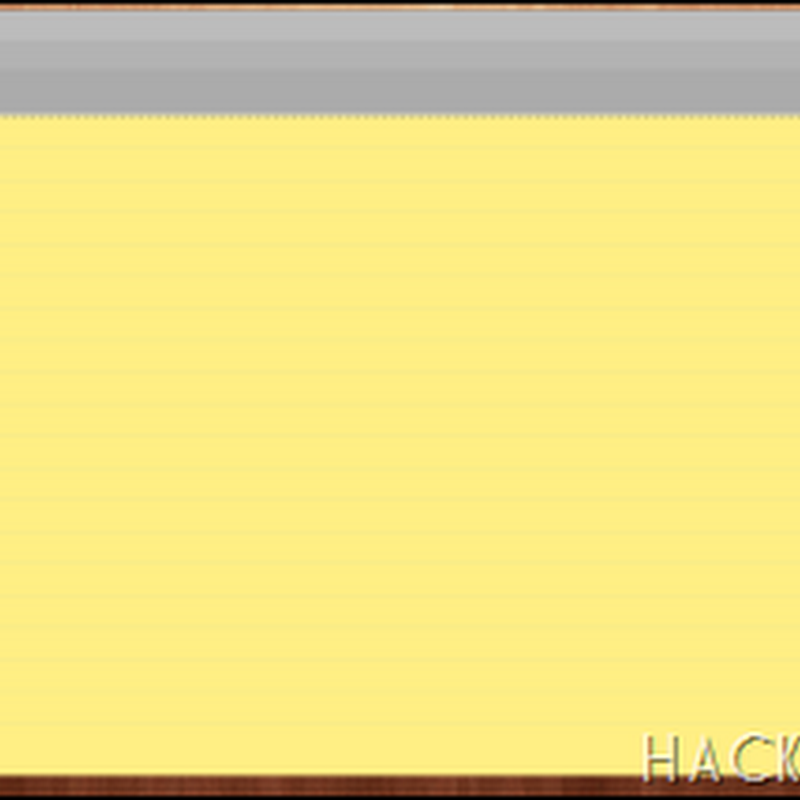






0 comments: