It may happens that a program corrupts the C: drive of your phone. In such case, some data can be lost of course but, more annoying, some applications may not work or work only partially,…
Series 60
On a Series 60 v1 based phone (N-Gage, 3650, 7650), two key sequences will allow to restore your phone to a cleaner state:
- Normal Reset (*#7780#) : Restores ini files from rom but preserves user data (photos, 3rd party apps etc)
- Deep Reset (*#7370#) : This reformats completely the C: drive. All applications and files stored on this drive will be lost and clean default files will be rewritten.
In both case, the phone will ask you a confirmation and you will have to enter a security code (12345 by default).
Files and applications stored on E: drive are not be affected by these sequences.
On Series 60 phones such as (6600/6620/7610), the sequence is slightly different:
- power the phone off,
- press and keep down the keys green/talk + ’3′ + ‘*’, – power on the phone.
- release the keys when the formatting starts.
Series 60
On a Series 60 v1 based phone (N-Gage, 3650, 7650), two key sequences will allow to restore your phone to a cleaner state:
- Normal Reset (*#7780#) : Restores ini files from rom but preserves user data (photos, 3rd party apps etc)
- Deep Reset (*#7370#) : This reformats completely the C: drive. All applications and files stored on this drive will be lost and clean default files will be rewritten.
In both case, the phone will ask you a confirmation and you will have to enter a security code (12345 by default).
Files and applications stored on E: drive are not be affected by these sequences.
On Series 60 phones such as (6600/6620/7610), the sequence is slightly different:
- power the phone off,
- press and keep down the keys green/talk + ’3′ + ‘*’, – power on the phone.
- release the keys when the formatting starts.

























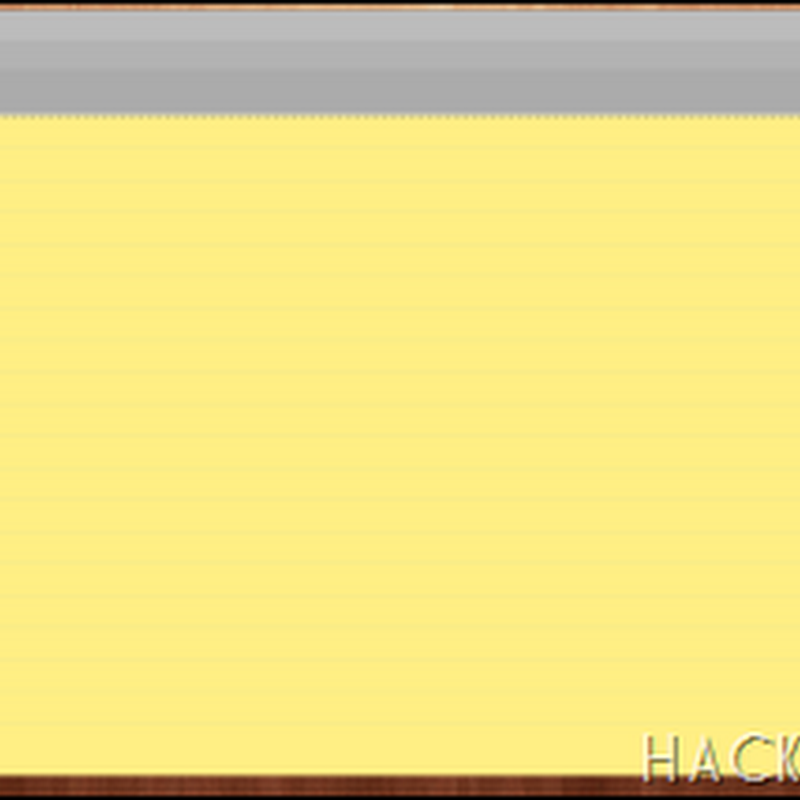






0 comments: