Imagine:
I am using the open source PBX Asterisk to setup a SIP account properly on the Nokia E60.
Therefore the configuration for different SIP servers may be similar.
Create a new sip account on the asterisk
Add following setting to sip.conf (the username “44″ is just used for example !):
username=44
type=friend
secret=just4fun
qualify=no
port=5060
notransfer=yes
host=dynamic
context=from-internal
disallow=all
allow=alaw
SIP realm
The realm for digest authentication defaults to “asterisk”. Otherwise please verify your active realm in sip.conf.
Nokia E60 settings
Navigate to Tools->Settings->Connection->SIP settings.
Open the Options menu and select Add new->Use default profile:
Profile name: to be defined
Service profile: IETF
Default access point: your wifi access point
Public user name: sip: SIP user @domain or IP address
Use compression: No
Regristration: Always on
Use security: No
Proxy server:
Proxy server address: sip:IP address of your asterisk
Realm: asterisk (or realm of your asterisk)
User name: SIP user
Password: secret
Allow loose routing: Yes
Transport type: UDP
Port: 5060
Registrar server:
Registrar serv.addr.: sip:Asterisk
Realm: -
User name: -
Password: -
Transport type: UDP
Port: 5060
Now, navigate to Tools->Settings->Connection->Internet tel.settings: and create a New profile in the Options menu with the following settings:
Name: Default
SIP profiles: previously defined profile
Default call type
To switch between normal GSM calls or VOIP calls, navigate to Tools->Settings->Call->Default call type.
Select Cellular to make normal calls to the phone number or Internet to use VoIP to call the number or address.
I am using the open source PBX Asterisk to setup a SIP account properly on the Nokia E60.
Therefore the configuration for different SIP servers may be similar.
Create a new sip account on the asterisk
Add following setting to sip.conf (the username “44″ is just used for example !):
username=44
type=friend
secret=just4fun
qualify=no
port=5060
notransfer=yes
host=dynamic
context=from-internal
disallow=all
allow=alaw
SIP realm
The realm for digest authentication defaults to “asterisk”. Otherwise please verify your active realm in sip.conf.
Nokia E60 settings
Navigate to Tools->Settings->Connection->SIP settings.
Open the Options menu and select Add new->Use default profile:
Profile name: to be defined
Service profile: IETF
Default access point: your wifi access point
Public user name: sip: SIP user @domain or IP address
Use compression: No
Regristration: Always on
Use security: No
Proxy server:
Proxy server address: sip:IP address of your asterisk
Realm: asterisk (or realm of your asterisk)
User name: SIP user
Password: secret
Allow loose routing: Yes
Transport type: UDP
Port: 5060
Registrar server:
Registrar serv.addr.: sip:Asterisk
Realm: -
User name: -
Password: -
Transport type: UDP
Port: 5060
Now, navigate to Tools->Settings->Connection->Internet tel.settings: and create a New profile in the Options menu with the following settings:
Name: Default
SIP profiles: previously defined profile
Default call type
To switch between normal GSM calls or VOIP calls, navigate to Tools->Settings->Call->Default call type.
Select Cellular to make normal calls to the phone number or Internet to use VoIP to call the number or address.

























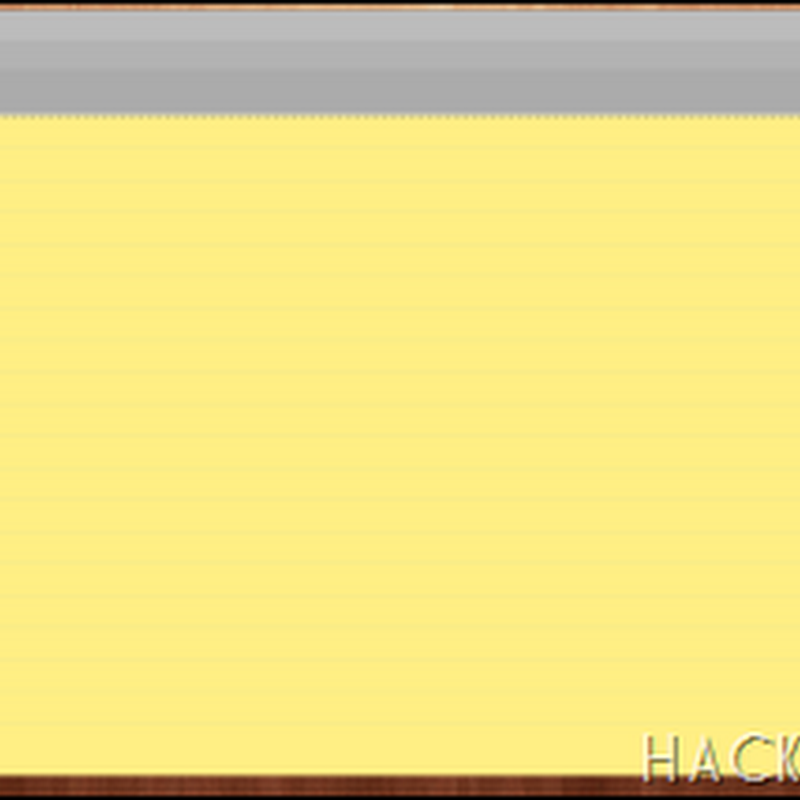






0 comments: